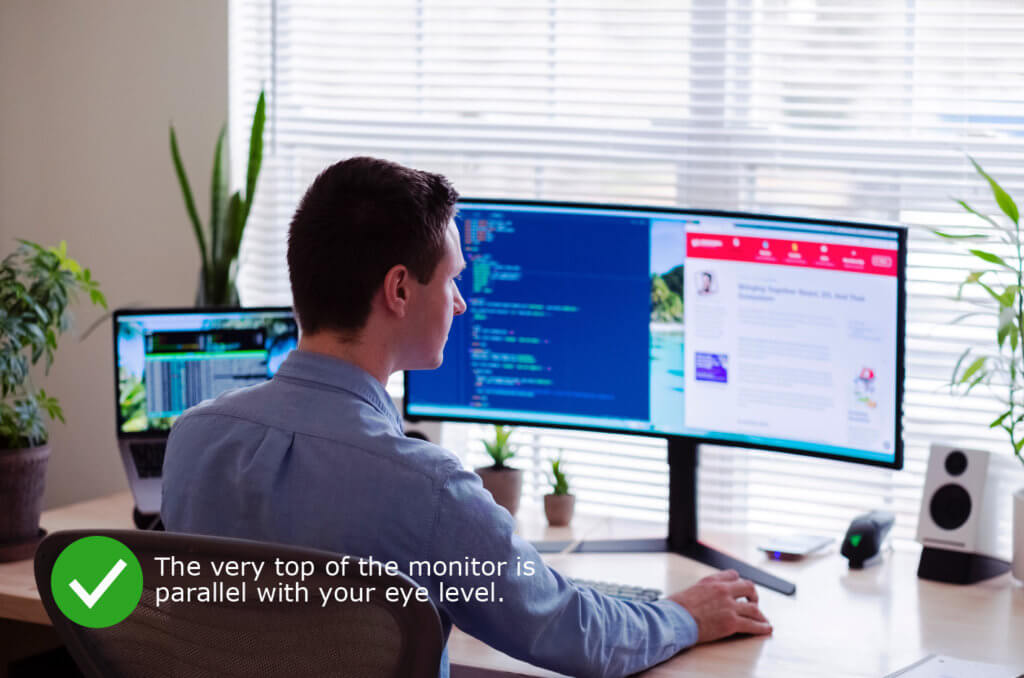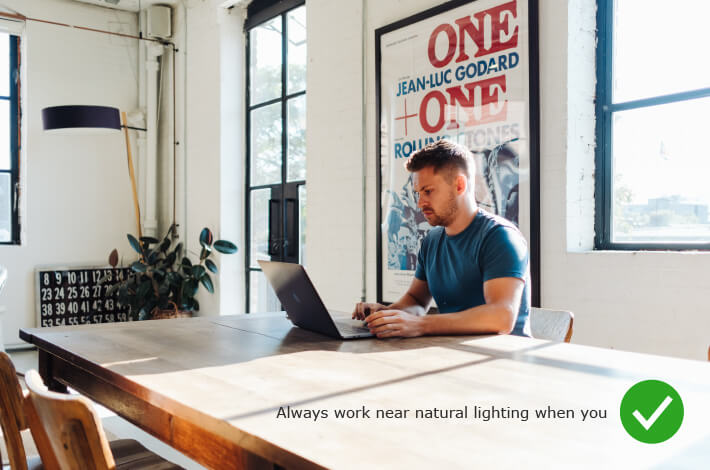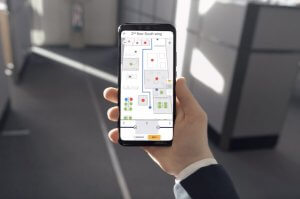Think of your desk as the resting place for your equipment (your laptop, monitor, mouse and keyboard), and in order to sit at it properly you must ensure that everything is situated at the correct height in order to maintain a good posture. If you have a monitor, the top of the screen should be at your eye level, and you can rest your monitor on boxes, books or other items you have in order to achieve this. However, if you’re working solely on a mobile device such as a laptop, still try and use a desk whenever possible – your back, neck and shoulders will thank you for it!
See how agile working can help you create a more ergonomic office space in our free guide: Agile Work Zones 2020

… But keep moving
This may seem contradictory at first, but while it’s correct that you should always work at a desk when working for long periods of time, you should also ensure you’re taking regular breaks away from it. When working from home, it can be tempting to sit at your desk all day without moving or taking a lunch break. However, this is strongly discouraged. Not only is skipping a break bad for your physical health, it can affect your mental wellbeing too. Learn more about how you can support your mental health while working from home in our article from a mental First Aider.
The current global situation can be mentally exhausting, which is why it’s now more important than ever to get time away from your computer screen. Take advantage of being in isolation and do activities on your break that you may have not considered while you were working in the office, such as going for a walk on your lunch break – it’s surprising how much a simple activity such as this can positively impact both your mental and physical health.
Another way to keep your body moving is by changing your working position regularly. This means while you may do the bulk of your work at a desk, you could change position by moving to other rooms in your home, or working while standing up. Standing while working has multiple health benefits, and ensures that your muscles don’t sustain the damage that comes with sitting in the same position all day.
Quick Tip: If you struggle with remembering to change positions or move, there are a number of applications that can help such as Big Stretch Reminder, a free reminder tool.
Make sure your posture is correct – wherever you are
A running theme throughout this blog is posture, but it bears repeating. No matter where you choose to sit throughout the day, it’s extremely important to ensure that your posture is always correct in each position your body is in. Here are some actionable tips on how you can keep your posture correct while working from home:
This is a fairly obvious tip, but one that everyone seems to forget. You should never hunch over, as this can damage your back, neck and shoulders. Also, where possible, don’t work for extended periods of time with your laptop on your knees, as this forces you to hunch over even without realising.
This can be difficult while working from home, because you may not own a chair similar to the (hopefully) more ergonomic task chair you would normally use in your office. If possible, you should use a chair with arms, as it relieves pressure on your shoulders, neck and wrists and helps you sit correctly in a more relaxed position. However, when using the arms on a chair, they must be at the correct height – if they’re too low, they force your arms downward which causes pressure and pain. A chair without arms is better than one that causes poor posture, so don’t use one unless it is at a good height or adjustable.