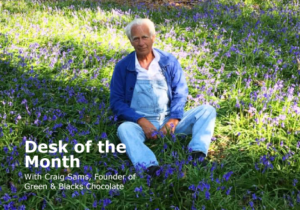Office Fit-out In London’s Financial District
Learn more about how King & Shaxson, a respected asset management and investment firm in London’s bustling financial district, embarked on their office fit-out project, and entrusted Dale Offices with a grand vision for their workspace.